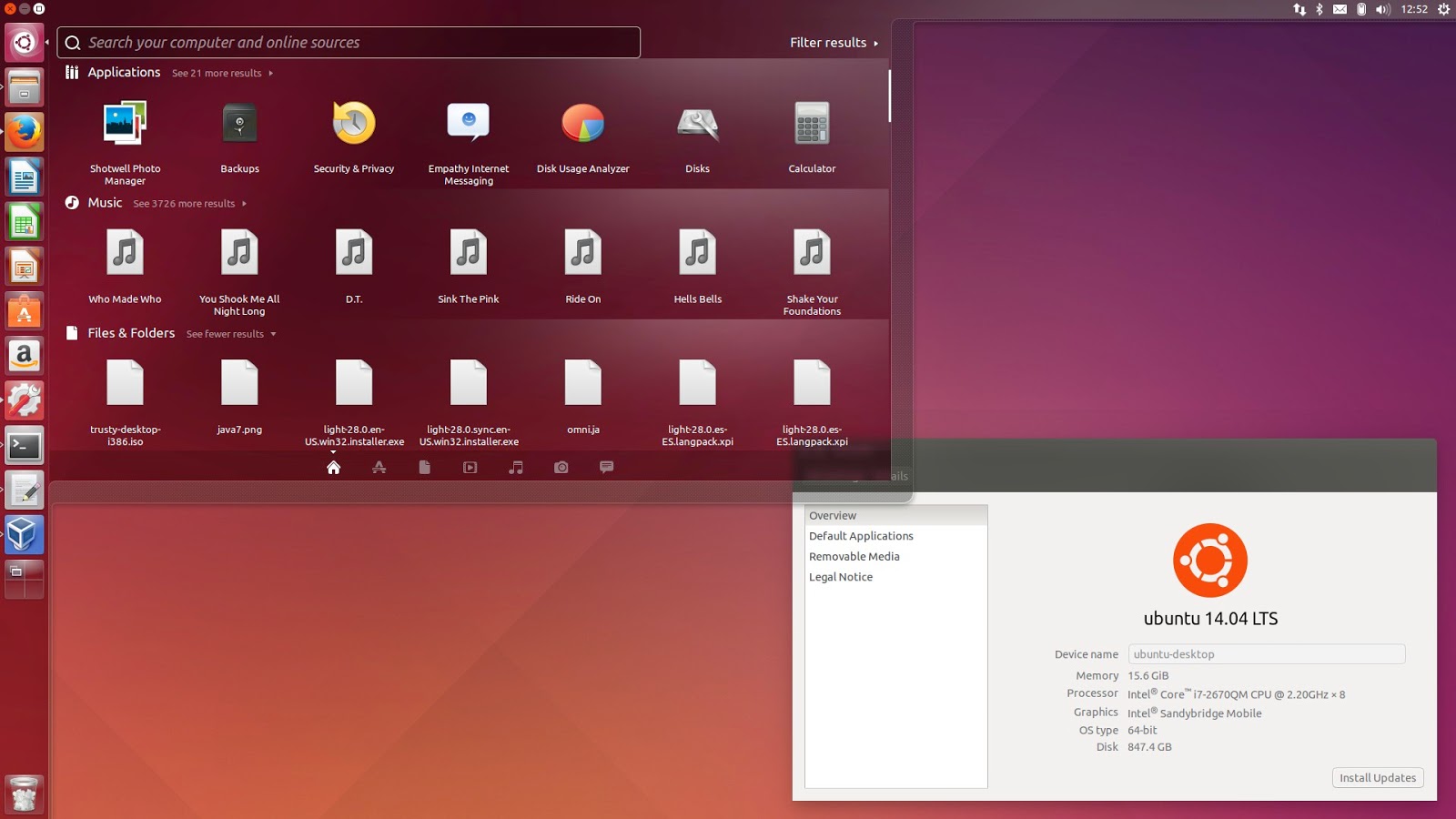There is a lot to take in when you first run the client tool. Its classy simple icon, installer, and website pitch, leads you to believe this magic tool will just work without a lot of features. And for me, it did. Every time. On different platforms. The streaming of multimedia through the nx client over seperate UDP port is genius. And there are tons of small features that make this worth the effort.
There isn't a custom view you can't get with their client. All of your devices are integrated as well. I haven't even started to use collaboration tools. But they are there if you need them, and even include recording video sessions.
I am running their software on the newest Ubuntu 14.04 LTSP "fat" client desktop. I initially ran into an issue with the thick client LDM sessions not properly locking the screen. Filed a bug report with launchpad here: https://bugs.launchpad.net/ubuntu/+source/unity/+bug/1316320. I was able to work around by installing the classic xscreensaver package with the gl extras. Not only is this batch of screen savers really cool, but it enables you to create a desktop and unity bar shortcut that will activate the xscreensaver-command lock. Just make sure you enable the authentication dependencies on on the client image as well. Otherwise your screen cannot be unlocked if your client session is logged in with a terminal server account that isn't also on the image.
ClamAV is looking like a good bet. It is an open source (GPL) antivirus engine. But McAfee has a lot of years under their belt and is already on the approved list for a lot of organizations. Corporate solutions tend to have a bit smaller footprint than the Best Buy 1st year free edition you often get with buying a PC from a partnered vendor. And paid products usually include personal support.